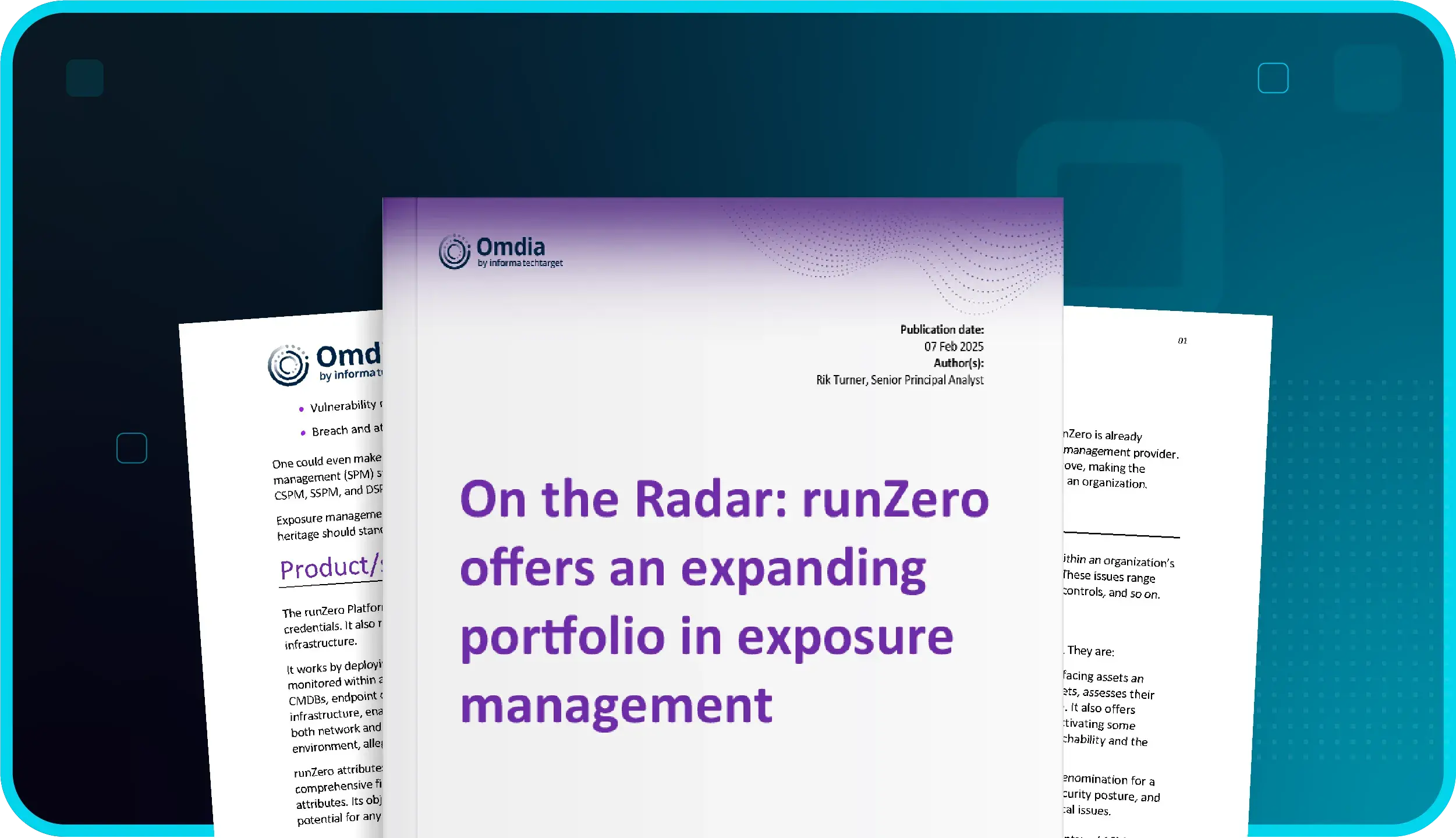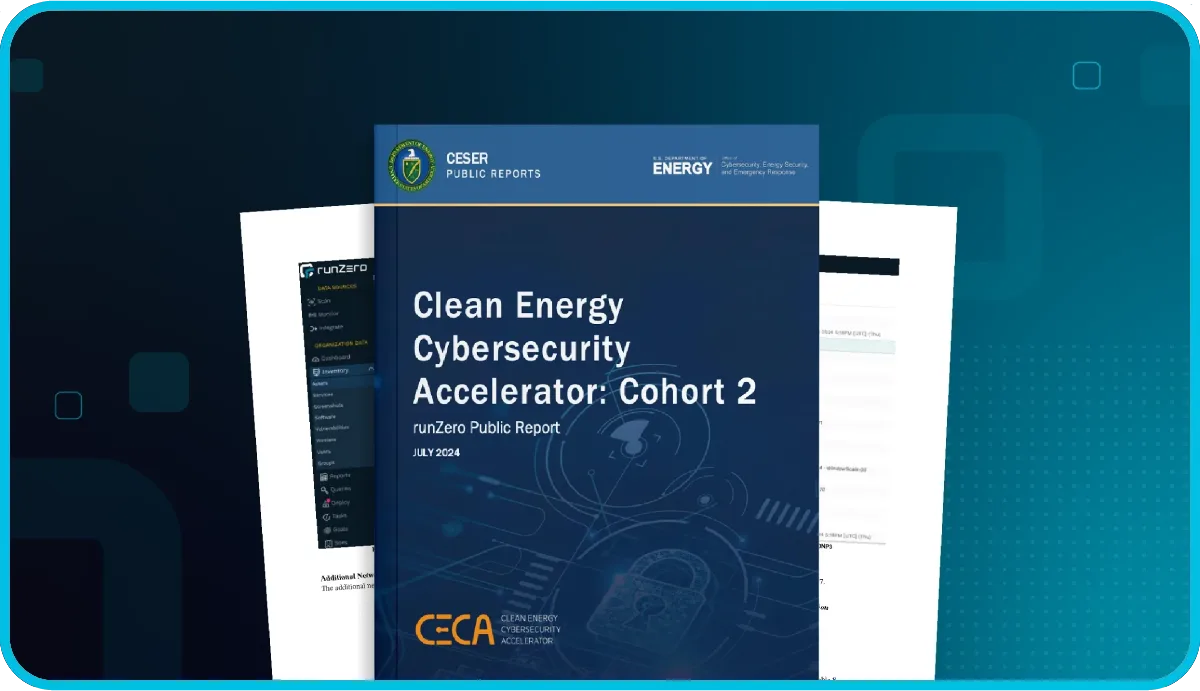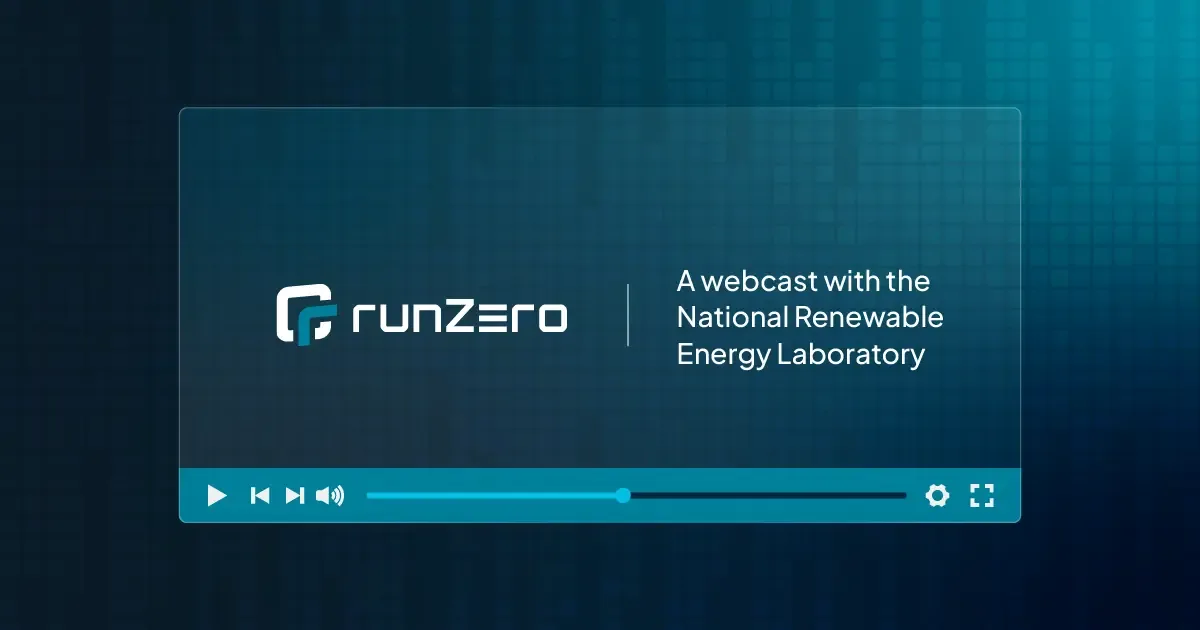We rolled out support for automatic web service screenshots this morning in both the Rumble Agent and the runZero Scanner (v0.6.6+). This option is on by
default, and will result in Rumble capturing an image of each web service it encounters if the system it is running on has a working Google
Chrome or Chromium installation. This feature can be toggling using the Scanner command line option --screenshots and from the New Scan
screen in the Rumble Console:

To determine if your Agent can capture screenshots, view the Agent detail page, and look for an entry like the following:

If screenshot support is not detected, make sure Google Chrome has been installed in the default location, and force an agent update
to refresh the setting. Captured screenshots will appear in the asset detail of the Inventory section.

This update tweaked several default settings, including the overall scan speed, to make scans more conservative with the number of sessions they generate. The
command-line scanner received a few minor updates, including additional fields in the config output, and tweaks to a few command-line options.
The --syn-ports and --connect-ports options have been merged into a single --tcp-ports parameter,
while the --syn-max-sockets and --connect-max-sockets are now simply --max-sockets.
Please give the new web screenshot support a whirl and drop us a line with your feedback.