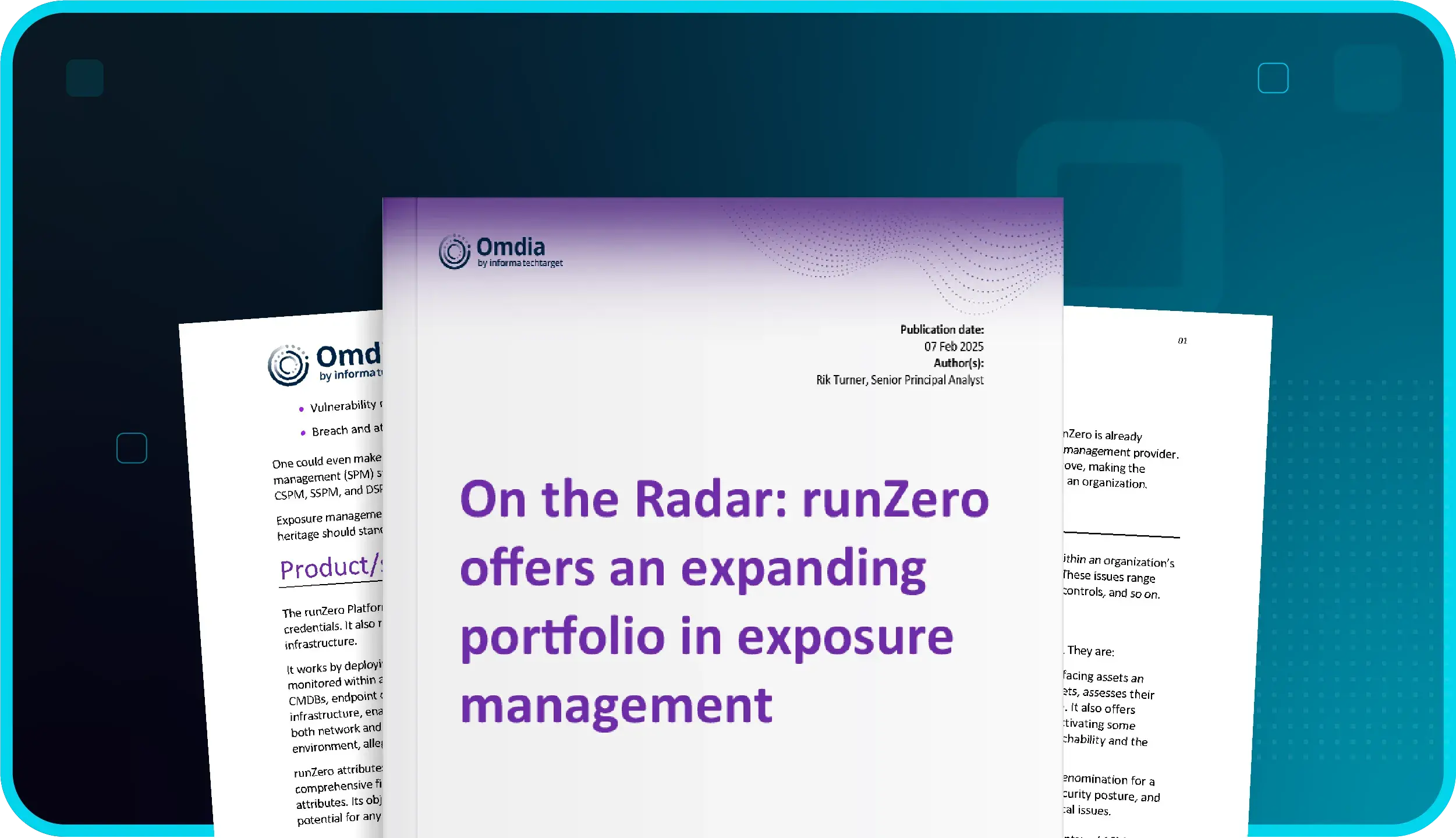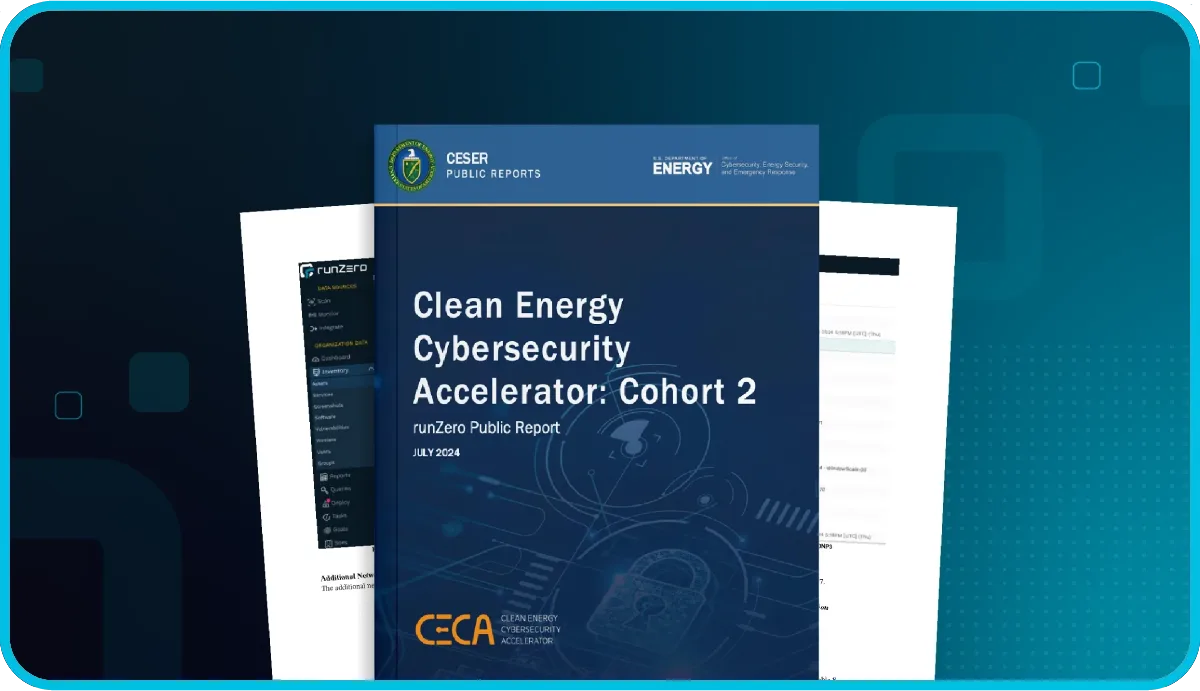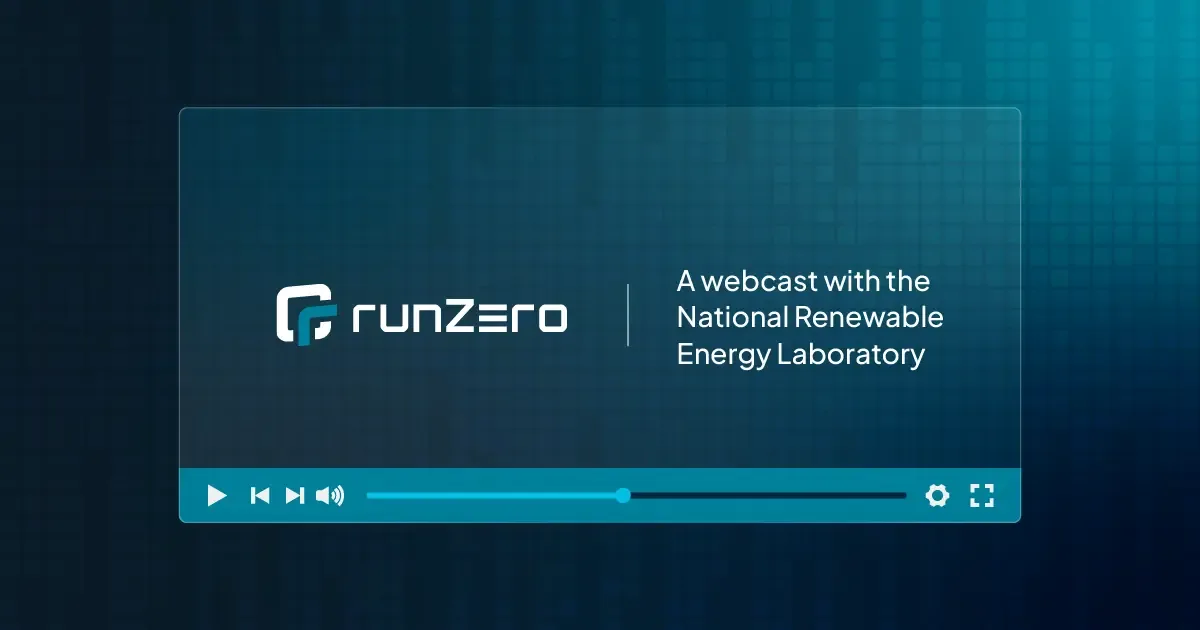What's new with Rumble 2.9? #
- Compare assets to find exposure differences
- Visualize your network with updated topology reports
- Manage users easily with bulk import and permissions
- Tons of fingerprint updates for improved identification
Find differences in exposure with the Site Comparison Report #
The new Site Comparison report enables Rumble Enterprise users to compare assets between two sites or organizations. This report works with both standard organizations and projects, making it easy to scan the same network from multiple perspectives and compare the differences.
This report highlights differences in the IP addresses, services, ports, and protocols. The ‘+' and ‘-' symbols designate which attributes were added or removed. You can search the report by port, protocol, IP address and CIDR. Clicking on an asset will take you to the full details.

Go to Reports > Analysis reports: compare sites to access the report.
This report can also enable point-in-time comparisons for the same site. View the details of an older, completed scan task, load the data into a new project, and then use the Site Comparison Report to compare the current site with this project.
Improved network topology reports #
Our users told us that they love the network topology reports, but wanted to see faster load times, cleaner layouts, and more information. These reports are now faster than ever, with search filters, site filters, a new layout, better icons, and even more asset detail.

Check out the improved topology reports by going to Home > Reports > Analysis > Switch topology or Home > Reports > Analysis > Network bridges.
Manage users and permissions at scale #
Rumble already includes SSO for all users (even our free tier), but many folks have asked for the ability to quickly invite their users and manage their permissions in bulk. You can now upload a CSV file with your users' first name, last name, email address, and default role.

This release also adds the ability to bulk update users' permissions through the Your team page.

Check out the new user management features by going to Home > Your team.
Release notes #
This release includes a rollup of all the 2.8.x updates. Read the changelog to see all the improvements and updates in this release.
Get started with Rumble #
Want to take Rumble for a spin? Sign up for a free trial to try out these capabilities free for 21 days.