Overview #
Rumble 1.10 is live with continuous scanning, user interface updates, an event log, updates to the scan engine, additional fingerprints, and a new way to keep recurring scans in sync with their sites!
Continuous Scanning #
All paid plans now support a new Continuous scanning option. This will run scans back-to-back, pausing only to apply agent updates. For folks who want to keep a close eye on their networks, continuous scans bring you fresher data, faster.
An agent running continuous scans will not run additional scans unless the Concurrency setting is increased beyond 1. Out-of-date agents will be upgraded prior to new scans being run. For the few agents where upgrades are impossible (read-only partitions, network filters, etc), this can delay each scheduled scan by up to five minutes.

Keep Scans in Sync with "defaults" #
Recurring scans can now resolve the targets, exclusions, and default TCP port lists at launch time through the use of "defaults".
Setting the Discovery Scope or Excludes to this string is an easy way to keep your scans in sync with your Site scopes. Updates to your site configuration will immediately apply to any recurring scans using these settings.
In addition to scan targets and exclusions, the TCP Ports option now also takes the option of "defaults". This expands at launch time to the current list of default ports in Rumble. As we add new services to this list, this prevents older scans from falling out of sync.

Monitoring the Event Log #
Users with Superuser privileges can now monitor the Event Log for their Rumble account. This log tracks all significant account activity, including agent connections, scan launches, user logins, and account lockouts. The Event Log is a work in progress and will become the main data source for our upcoming overhaul of alerts and notification rules.
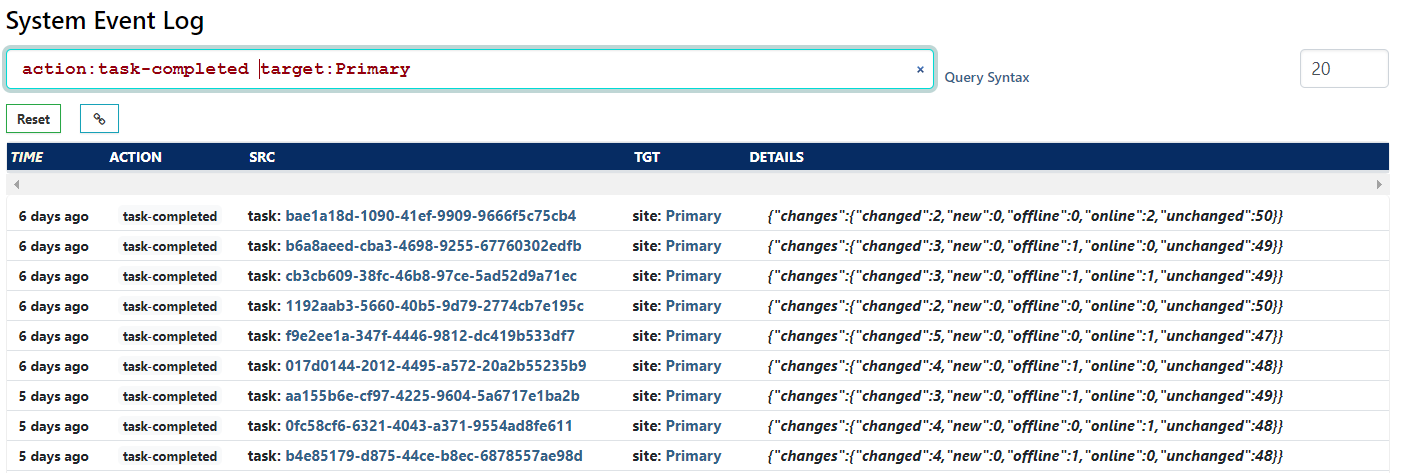
User Interface Updates #
The Rumble user interface received a slight update to match our new website. Let us know what you think!

Release Notes #
The complete release notes for v1.10.0 can be found in our documentation
If you haven't had a chance to try runZero before, or would like to play with the new features, sign up for a free trial and let us know what you think!
















