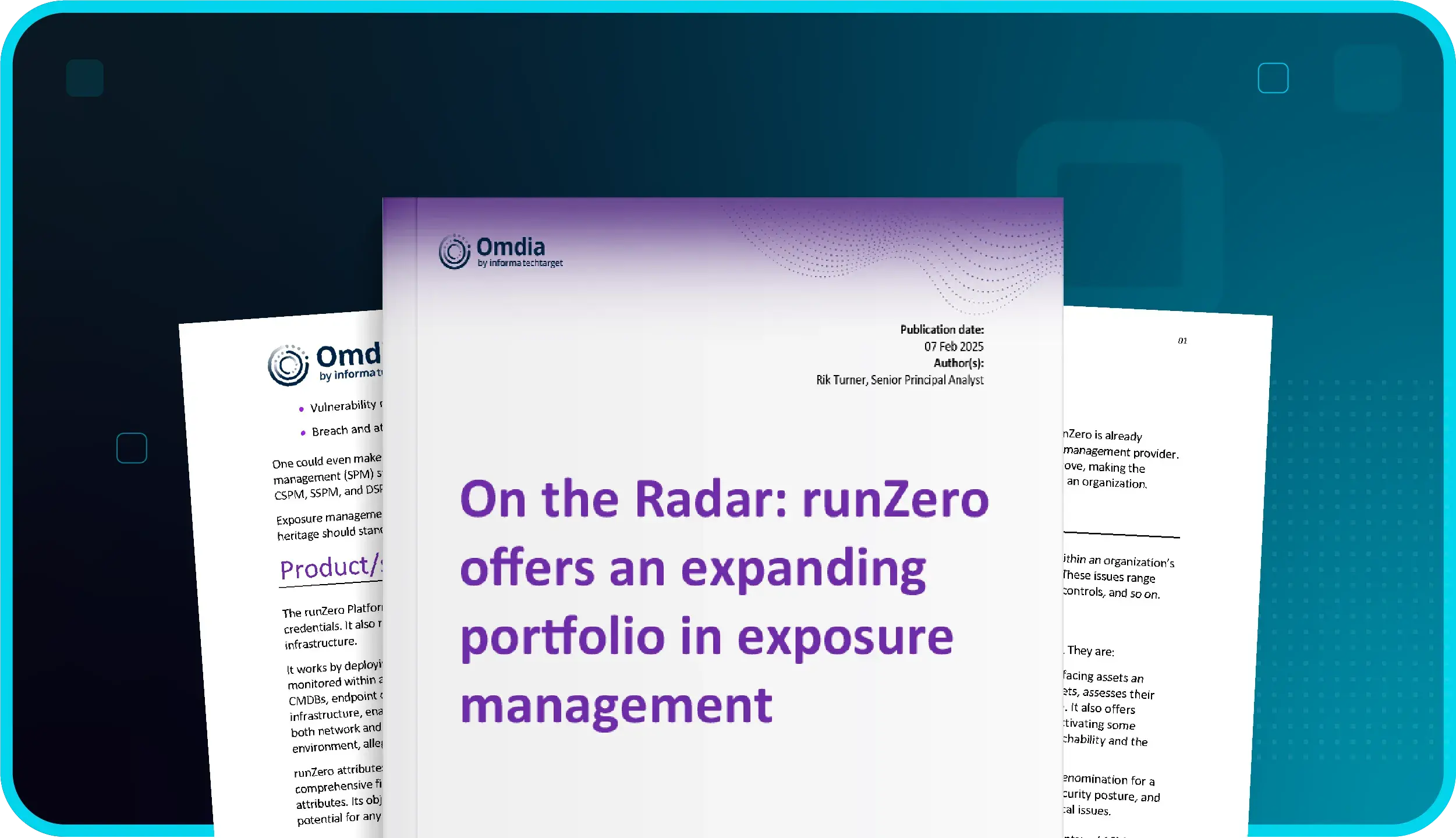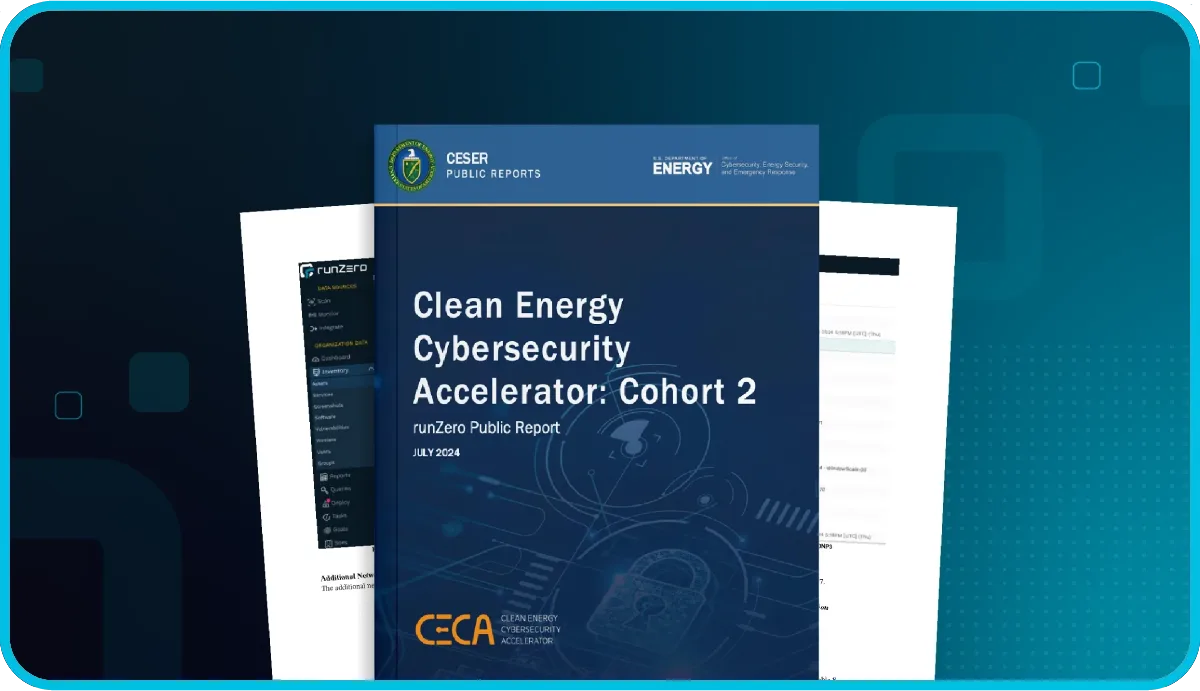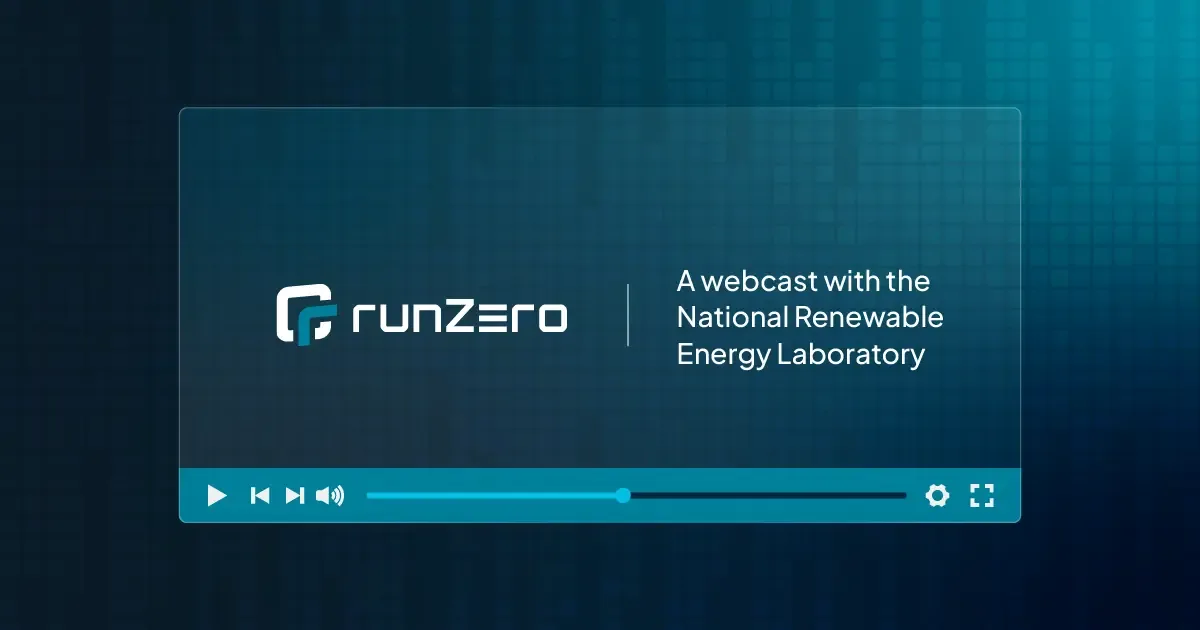Active scanning vs passive discovery #
Active scanning has quite a few benefits over passive discovery:
- Quick time to value - Deploying a software scanner is simpler than deploying hardware collectors that connect to SPAN ports or TAPs.
- Finds quiet devices - Active scanners don’t have to wait until a device speaks on the network to find it.
- Wealth of detail - Active scanners can potentially contact every port to get more detail.
- Future proof - The increasing amount of encrypted traffic makes active scanning a better solution over time.
- Better accuracy - Active scanners can query for details rather than rely on revealing traffic to come across the wire.
Nevertheless, many OT engineers still prefer passive discovery because they believe that active scanning is not safe in OT environments. However, their assumptions don't have a legitimate basis.
Yes, regular network and vulnerability scanners can cause devices to act erratically. Printers start spewing out pages. Embedded systems freeze up or reboot. But it doesn't have to be this way. If you observe a few key aspects and use a purpose-built scanner, actively detecting ICS and IoT equipment is entirely safe. runZero has proven that active scanning is safe, and it's evident across numerous industries.
Digging into issues with legacy scanners #
To better understand the challenges of active scanning, we analyzed why legacy vulnerability and network scanners destabilize systems. We found four different root causes:
Let's dig into each issue.
Malformed IP traffic #
Legacy scanners often send intentionally malformed IP traffic to identify different flavors of operating systems. A robust TCP/IP stack on a Windows or Linux system will process the malformed traffic and respond in a specific manner that helps the scanner identify the flavor of the operating system.
Embedded systems often use legacy or custom TCP/IP stacks. When scanned with malformed IP traffic, these devices can freeze up or reboot because the unexpected traffic causes errors that are handled incorrectly by the stack.
Security probes #
Vulnerability scanners send security probes, such as SQL injection exploits, to detect vulnerabilities in target systems. Embedded systems are often written without enough error handling built in, so the problem is similar as with malformed IP traffic: receiving unexpected network traffic can cause the devices to react erratically.
Heavy scan traffic per device #
Legacy vulnerability and network scanners scan a large number of ports and can send several probes per port. This traffic is all sent to the end node in rapid succession. When all ports and probes are completed, the scanner moves on to the next host.
Enterprise IT hardware and mainstream operating systems can handle a lot of network traffic at once. OT equipment often doesn’t have a lot of processing power. Heavy scan traffic can overload the device, causing it to slow down or freeze up. In many industrial control applications, response times are critical. Even a slow down can have adverse effects on the overall environment.
Fragile devices #
When scanners avoid malformed IP traffic, security probes, and heavy scan traffic, most of the issues on OT networks can be resolved. However, there are a handful of particularly flakey devices that become unstable with even the most regular scan traffic. Serial-ethernet connectors, also known as print servers, tend to be among the worst fragile devices.
How to safely scan ICS environments #
While legacy scanners cannot be used safely on OT assets, modern purpose-built scanners can safely scan ICS environments by following a few basic rules:
- Use only standard-conforming IP traffic - All traffic sent from the scanner must be completely RFC compliant.
- No security probes - Very easy. Just don’t use them.
- Throttle traffic per host - Limit the number of packets sent to each node. A good starting point is 40 packets per second. The best scanners keep overall scan times short by sending all traffic round-robin on the network when the threshold is reached.
- Probe for fragile devices - Detect fragile devices before running a full port scan and adapt the scan for the particular model.
Now, let's take a look at how these rules have been applied across different industries and what organizations have been able to uncover as a result.
Active scanning is a proven methodology across industries #
Doing research in a lab is one thing, but proving a methodology in the field is another. This approach has been tested and deployed in production environments across many industries, including:
- Building automation
- Consumer and B2B electronics manufacturing
- Biomedical device manufacturing
- Telecommunications
- Broadcasting
- Universities (e.g., research instrumentation)
- Data center technology
- Transportation (e.g., train signals)
- City and state infrastructure (e.g., street signs, surveillance cameras)
- National labs
- Apparel manufacturing
- Car manufacturing
- Aerospace manufacturing
- Building material manufacturing
- Retail stores (e.g., POS systems, HVAC)
- Cattle and fish farms
- Utilities
- Saw mills
- Hospitals
- ICS equipment manufacturers

Some examples of equipment found in these environments include the following device types:
- PLCs
- Industrial control systems
- Serial-Ethernet converters
- HMI/HMI controllers/HDI
- BACNET devices
- Device servers
- Surveillance cameras
- Terminal servers
- Access control systems
- Intercoms
- KVMs
- Rugged WAP
Get started with active scanning of industrial control systems #
You wouldn’t deploy a new piece of software across all of your devices without testing it first. The same is true for active scanning in ICS environments. As you're considering rolling out active scanning technology, here are some tips to get you started:
- Pick a purpose-built modern scanner - It’s unlikely that you will be successful with legacy network or vulnerability scanners as they send unsafe traffic. Pick a modern, purpose-built solution, such as runZero.
- Start small and slow - If you have a small handful of devices in a lab, start there. Otherwise, pick a handful of devices to scan during a maintenance window and check their operational status afterwards. If you know you have fragile devices, include them in your first scan. If it doesn’t work for them, it won’t work for the full network. Start with a very low network scan frequency, such as 1,000 packets per second from the scanner and 20 packets per second per host.
- Try a bigger segment - Once you are comfortable with a handful of devices, scan a larger network segment during a maintenance window.
- Plan your deployment - Deploy one scanner per network segment. Don’t scan through any network devices that filter traffic, otherwise the accuracy of your results will be impacted. Don’t scan through stateful devices because each IP/port connection will create another session and you may overload the device. Deploy the scanners on appropriate hardware or virtual machines. For a large network segment, you may want a dedicated host. For a medium-sized network, you can use an existing host. For small environments, you can even use a Raspberry Pi.
Hopefully, these tips will help you eradicate outdated and inaccurate perceptions against active scanning. Utilize these recommended best practices and you'll be able to safely detect ICS and IoT devices via active scanning. runZero continues to prove this over and over again across multiple industries.
Passive discovery has its place #
Active discovery should be the first choice in any OT security endeavor. However, passive discovery still has its place. Some organizations have policies that require passive discovery. Others have limited scan windows that make active discovery impractical. There are two types of passive discovery for such environments: a traditional passive network monitor and a newer approach called passive traffic sampling from runZero. Passive traffic sampling builds an asset inventory without the typical extended deployment of hardware collectors throughout the network. Read more about it in our 4.0 blog post.